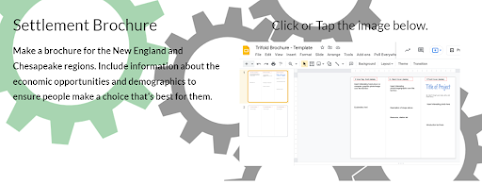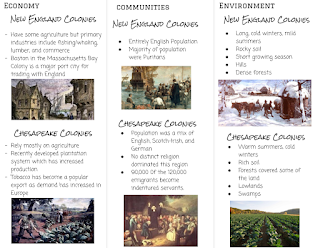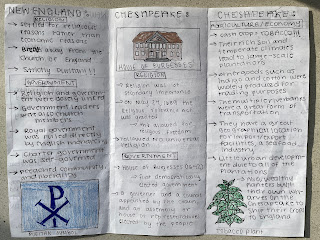Enduring Understanding: Where we live impacts how we live.
Since this understanding is so crucial if we are to be able to situate why specific economic and cultural developments impact social and government structures, a meaningful experience like making a promotional brochure is a reasonable option.
Students were tasked with making trifold brochures, either paper or digital, to provide information to potential settlers. I told them that the audience knew they needed to move to the New World but didn't know which region would best suit their needs.
Some students chose to use the Google slides template (see below), while others decided to use paper and make it by hand. Even though our world is more and more digital everyday, I don't believe it's necessary to expect everyone to appreciate digital media.
Those students who chose to make the brochure by hand were still expected to turn in the project via Google Classroom. This meant their paper-base work was still made digital for sharing and future access.
The final product discussion included a general presentation about the information they chose to include and what they learned about making the brochures. I usually take this opportunity to talk about what makes a good oral presentation and try to get students to be more themselves and share what they like about the project or content.
By making the brochure, students explored the cultural, economic, and political similarities and differences between these regions. As we made progress through the unit, it was easier for them to differentiate the character of each region and how much diversity the British colonies fostered, and, in some case, forbade.
Google Slides Template for Brochure Project
Click or tap the image for a link to the brochure template. It's a copy link, so click the blue button